
______________________________
Cryptocurrency mining has become a popular way to earn digital assets, and with Apple’s M4 Mac processor, there’s curiosity about whether it can be an effective tool for this task. Known for its performance and efficiency, the M4 Mac processor is more than capable for typical computing tasks. But how does it fare in cryptocurrency mining? In this guide, we’ll walk through the steps to mine cryptocurrency on an M4 Mac using CryptoTab Browser and XMRig, and we’ll analyze its efficiency and hash rates.
Understanding the M4 Mac Processor
The M4 processor, a new addition to Apple’s Silicon line, combines high-performance and high-efficiency cores in an ARM-based architecture that shines in everyday computing and creative tasks. But cryptocurrency mining demands significant processing power to achieve high hash rates—a measure of how many calculations the system can process per second.
While M4 Macs lack the sheer mining power of dedicated ASICs (application-specific integrated circuits) or high-end GPUs, their efficiency and multi-core capabilities make them interesting candidates for those wanting to explore mining as a casual or educational endeavor.
Cryptocurrency Mining Basics
Mining cryptocurrency often involves proof-of-work (PoW), where miners solve complex algorithms to verify transactions. The faster a device processes these calculations, the higher its hash rate and potential earnings. Efficiency is also crucial since the cost of power consumption can outweigh potential profits if the hardware is too power-hungry.
Setting Up Mining on an M4 Mac with CryptoTab Browser and XMRig
To mine cryptocurrency on an M4 Mac, you can use two main tools: CryptoTab Browser, which allows for browser-based mining, and XMRig, a command-line miner for CPU-based mining, popular for Monero. Here’s how to get started:
Option 1: CryptoTab Browser
CryptoTab Browser is an easy-to-use browser-based mining option that mines Bitcoin directly from within a browser interface.
Download and Install CryptoTab Browser
- Go to the CryptoTab Browser website
and download the macOS version. - Install it and launch the browser, which operates like Chrome but with mining functionality built-in.
- Go to the CryptoTab Browser website
Create a Mining Profile
- Sign up for an account or log in with your Google account.
- Go to the mining settings and adjust the mining intensity according to your preference (higher intensities will use more CPU resources).
Start Mining
- Begin mining from the browser interface, which connects you to a Bitcoin mining pool automatically.
- Use the built-in dashboard to monitor your hash rate, earnings, and CPU usage.
Option 2: XMRig
For those interested in mining Monero or other altcoins, XMRig offers a more customizable experience and is compatible with ARM-based CPUs like Apple Silicon.
Download XMRig
- Visit the XMRig GitHub page and download the latest version for macOS.
- Follow the installation instructions and ensure you have all necessary permissions configured.
- Configure XMRig
- In the XMRig configuration file, set up your wallet address and mining pool details.
- Adjust CPU usage by setting the number of threads, allowing the M4 processor to work efficiently without overheating.
- Input the pool URL and port number into the XMRig configuration file.
- Start Mining and Monitor Performance
- Run XMRig from the command line and monitor the hash rate, temperature, and power consumption.
- Use macOS’s Activity Monitor to observe CPU usage and energy impact.
Efficiency and Hash Rates on the M4 Mac
Mining performance on the M4 Mac is characterized by moderate hash rates and excellent energy efficiency:
- Hash Rates: With CryptoTab Browser, expect hash rates around 7000 H/s to 8000 H/s. Using XMRig with a well-configured setup may yield a bit higher, generally in the range of 8500 H/s to 10000 H/s.
- Power Efficiency: Apple’s Silicon is designed to be power-efficient, making the M4 Mac much less costly to operate than more power-intensive GPU mining rigs. However, the lower hash rates mean returns may be modest.
Compared to dedicated mining hardware like ASICs or GPUs, the M4 Mac processor’s hash rate is limited. High-performance ASIC miners, for instance, can achieve hash rates well above 40,000 H/s, but the M4’s energy savings may offer a worthwhile trade-off for those mining on a small scale or as a hobby.
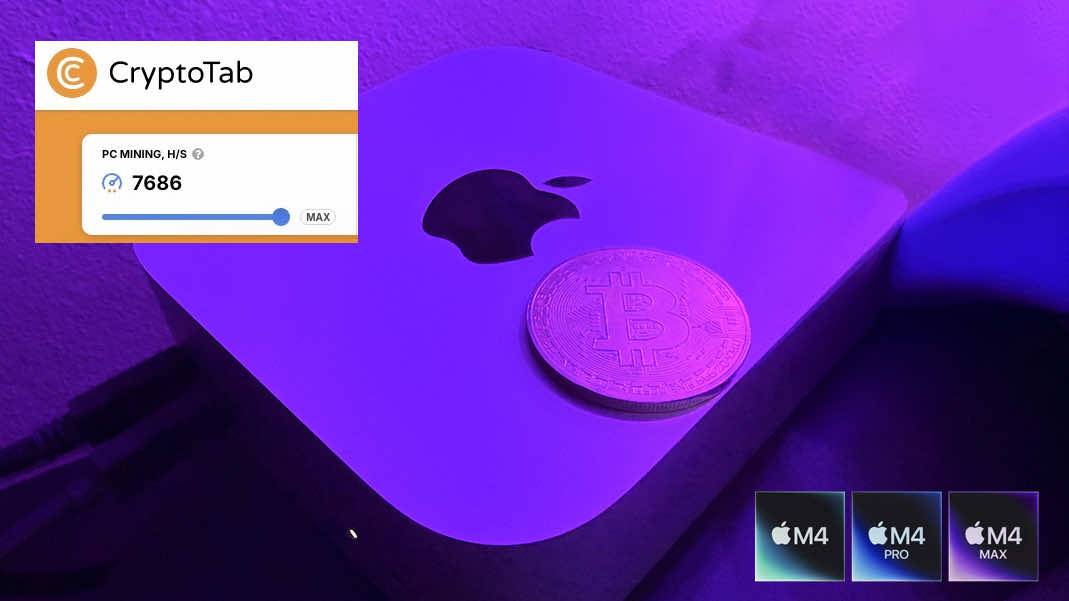
______________________________
Profitability and Feasibility
Is mining on an M4 Mac financially viable? Here’s what to consider:
- Energy Costs: The M4’s efficiency helps keep energy expenses low. Even at high mining intensity, the power consumption remains reasonable compared to a standard GPU.
- Earnings Potential: Due to the modest hash rate, returns are limited. For those interested in Bitcoin, CryptoTab Browser is a simple way to mine with minimal setup. XMRig may offer better performance with Monero but will still yield low earnings in a competitive mining environment.
Overall, for casual miners or those curious about cryptocurrency, the M4 Mac is a fun way to get hands-on experience with the mining process. However, for more serious mining efforts, investing in specialized mining hardware would be necessary to see significant returns.
Final Thoughts
Mining cryptocurrency on an M4 Mac processor is feasible but comes with limitations. Its energy efficiency makes it an attractive option for small-scale or experimental mining, though its lower hash rate limits its profitability. For those interested in trying out mining, both CryptoTab Browser and XMRig offer straightforward setups on macOS.
CryptoTab Browser offers an easy entry to Bitcoin mining directly within the browser, while XMRig provides more flexibility for altcoin mining, particularly for Monero. However, for serious mining with high profitability, dedicated mining equipment remains the preferred choice.
Areas Served | Industry Specific Website Design | Privacy Policy | ADA Compliance
Copyright © 1999 - 2025 AldoMedia, LLC. All Rights Reserved.
