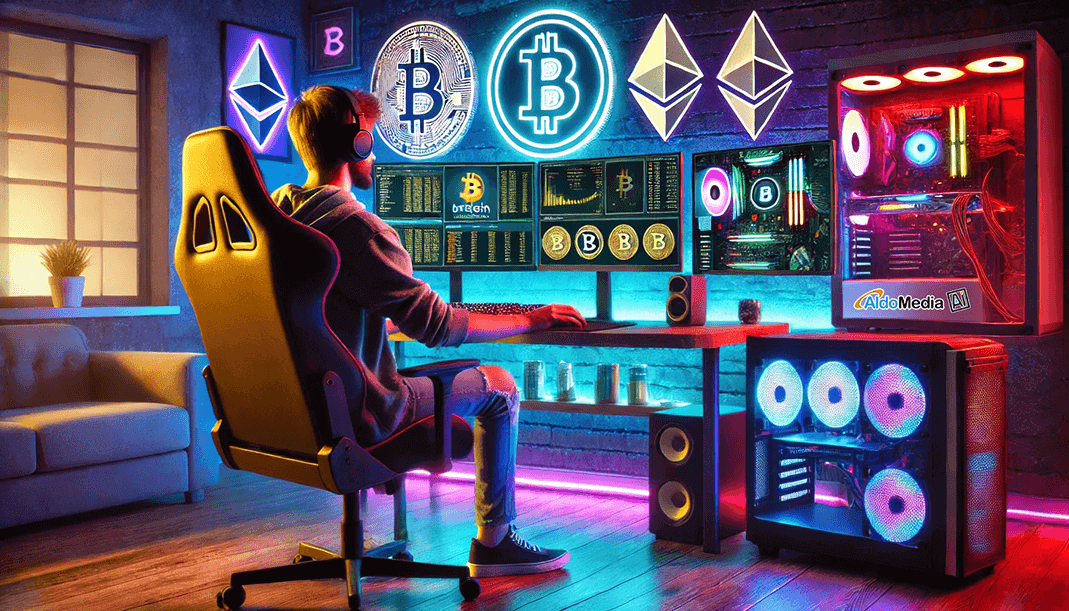
______________________________
Using your gaming computer to mine cryptocurrency can be a great way to earn passive income. This guide will compare popular mining software options and provide detailed steps to optimize your computer for mining. Whether you’re a beginner or experienced miner, this post will help you get started.
Top Cryptocurrency Mining Software
1. NiceHash
NiceHash is one of the easiest mining platforms to use, ideal for beginners and professionals alike.
Features:
- Profitability Calculator: Estimates your potential earnings based on your hardware.
- Auto-Switching: Automatically mines the most profitable cryptocurrency.
- User-Friendly Interface: Simple setup for new users.
Drawbacks:
- High fees for mining and withdrawals.
- Limited to Bitcoin payouts.
2. Kryptex
Kryptex is a Windows-based application that automatically mines the most profitable cryptocurrency and pays out in Bitcoin or fiat currency.
Features:
- Supports both CPU and GPU mining.
- Real-time performance monitoring and detailed stats.
- Beginner-friendly with an easy installation process.
Drawbacks:
- Available only for Windows.
- Some advanced features may confuse beginners.
3. Cudo Miner
Cudo Miner combines user-friendly interfaces with advanced features, making it suitable for miners at all levels.
Features:
- Remote monitoring and management.
- Auto-switching to the most profitable coin.
- Compatible with CPU, GPU, and ASIC mining.
Drawbacks:
- Deducts fees from earnings.
- Can strain older hardware.
4. XMRig
XMRig is designed for advanced users who want complete control over their mining operations, especially for mining Monero (XMR).
Features:
- Open-source with community support.
- High customization for power users.
- Focuses on privacy-based coins like Monero.
Drawbacks:
- Command-line interface (CLI) not ideal for beginners.
- Requires manual configuration for optimal performance.
5. BetterHash
BetterHash simplifies mining by automatically switching to the most profitable coin based on your hardware.
Features:
- Beginner-friendly setup process.
- Supports mining of Bitcoin, Ethereum, and other cryptocurrencies.
Drawbacks:
- Minimum withdrawal limits.
- Windows-exclusive.
6. CryptoTab Browser
CryptoTab Browser allows you to mine Bitcoin while surfing the internet.
Features:
- Lightweight and easy to use.
- Perfect for passive mining while browsing.
Drawbacks:
- Low mining efficiency compared to other tools.
- Not suitable for large-scale mining.
7. CGMiner
CGMiner is a trusted, open-source mining software for advanced users.
Features:
- Compatible with a variety of hardware.
- Customizable settings for maximum performance.
Drawbacks:
- Command-line interface only.
- Steep learning curve for beginners.
8. Awesome Miner
Awesome Miner is a great tool for managing multiple mining rigs and pools from a single interface.
Features:
- Supports over 50 mining engines.
- Centralized control and real-time profitability switching.
Drawbacks:
- Best suited for advanced users or those with multiple mining rigs.
Optimizing Your Gaming Computer for Mining
To mine efficiently and prolong the life of your gaming computer, you’ll need to optimize its performance. Follow these steps to prepare your system for mining:
1. Disable Core Isolation
Core Isolation is a Windows security feature that can limit mining performance.
- Steps to Disable Core Isolation:
- Press the Windows Key, type Windows Security, and open the app.
- Go to Device Security > Core Isolation Details.
- Toggle off Memory Integrity and restart your computer.
Caution: Disabling this feature can reduce security, so only proceed if comfortable with the trade-off.
2. Increase Virtual Memory
Mining software often requires more memory than your system has available.
- Steps to Increase Virtual Memory:
- Open System Properties: Right-click This PC > Properties.
- Click Advanced System Settings > Advanced Tab > Performance Settings.
- Under Advanced, click Change in the Virtual Memory section.
- Uncheck Automatically manage paging file size and set custom values:
- Initial size: 1.5 times your RAM.
- Maximum size: 3 times your RAM.
- Click Set, then OK, and restart your computer.
3. Monitor Temperatures
Mining can cause your hardware to overheat.
- Use tools like MSI Afterburner or HWMonitor to monitor your GPU and CPU temperatures.
- Consider undervolting your GPU to reduce heat and power consumption while maintaining hash rates.
4. Keep Your Drivers Up to Date
Ensure that your GPU drivers are updated to the latest version for maximum performance.
- AMD Users: Use AMD Adrenalin.
- NVIDIA Users: Use NVIDIA GeForce Experience.
5. Optimize Power Settings
Set your computer to prioritize performance over energy savings:
- Go to Control Panel > Power Options > High Performance Mode.
6. Choose the Right Mining Pool
For maximum profitability, join a mining pool that suits your hardware and chosen cryptocurrency.
Is Mining Profitable with a Gaming Computer?
Profitability depends on:
- Electricity Costs: Check your local rates to determine profitability.
- Hardware Efficiency: High-performance GPUs like the NVIDIA RTX 3060 or AMD RX 6800 XT are well-suited for mining.
- Cryptocurrency Trends: Keep track of coin values and difficulty levels.
Conclusion
Mining cryptocurrency with your gaming computer can be a profitable venture if done right. By choosing the right mining software and optimizing your hardware, you can maximize your earnings while minimizing wear and tear on your system. Whether you’re using beginner-friendly platforms like NiceHash and Kryptex or advanced tools like XMRig and CGMiner, there’s a solution for every level of expertise.
Don’t forget to monitor temperatures, keep drivers updated, and evaluate electricity costs to ensure your mining operation remains efficient and profitable. Happy mining!
Areas Served | Industry Specific Website Design | Privacy Policy | ADA Compliance
Copyright © 1999 - 2025AldoMedia, LLC. All Rights Reserved.
